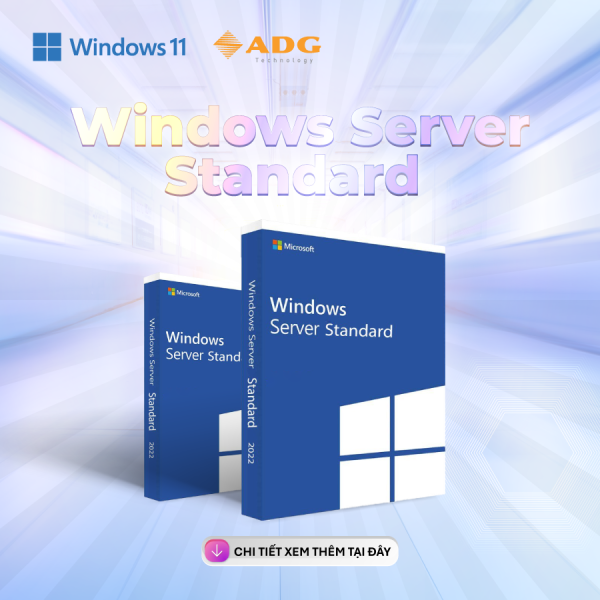Issue
For servers with greater than 24 days of power on time since the last AC power cycle, the first BIOS update will fail because the Intel Management Engine (ME) fails to enter recovery mode for the BIOS update. Upon failure, the server will stop at the F1/F2 prompt and require intervention to continue. A subsequent BIOS update is successful because BIOS recovery issues a global reset.
In the LifeCycle Controller log, the error seen is “UEFI0135: Unable to update BIOS firmware in the previous boot because of some issues”.
Dell Update Package (DUP) BIOS updates (whether from the OS or from iDRAC) or even using the .efi file will fail the first time if the server power on time is greater than ~24 days (without global reset, AC power cycle, or BIOS update). This affects all 14G BIOS versions 1.3.6 and below.
Intel (HSD125807) has confirmed that this issue is an industry-wide for all vendors who flash the BIOS similar to the Dell process.
Workaround
Dell Engineering is aware of this issue and is working on a solution. BIOS versions newer than 1.3.6 (1.1.5 for C4140) will contain the Intel ME code that resolves this issue. However, since the code currently running in BIOS is used to perform updates, customers will have to use a workaround until the BIOS with the Intel ME fix is installed.
There are multiple workarounds available. If the server AC power on time is greater than ~24 days, the key to ensuring that the BIOS update is successful the first time is to perform a complete AC Power cycle prior attempting to update BIOS. This will be the case until the BIOS with the Intel ME fix is installed (version 1.3.7 or newer for all 14G servers except for the C4140 which is 1.1.6 or newer).
Prior to installing the BIOS DUP package:
1. Scripted steps
- Graceful OS shutdown
- After Server shutdown is complete, run a racadm script that performs the following:
- Perform racadm powerup (racadm -r [IP address] -u [username] -p [password] servaction powerup)
- Pause for 5 seconds (sleep 5 for Linux or timer 5 for Windows)
- Perform racadm powercycle (or virtual reseat for module blades: racadm -r [IP address] -u [username] -p [password] servaction powercycle)
- Install BIOS DUP
- Manual steps
- Graceful OS shutdown
- After Server is shutdown, perform a complete AC power cycle (remove/install power cables from all PSUs)
- Install BIOS DUP
- Install the BIOS DUP package twice. The first time may fail (if server power time greater than ~24 days). Human interaction is required to by-pass F1/F2 prompt. Then install the BIOS DUP again.
This article will be updated as new information becomes available.